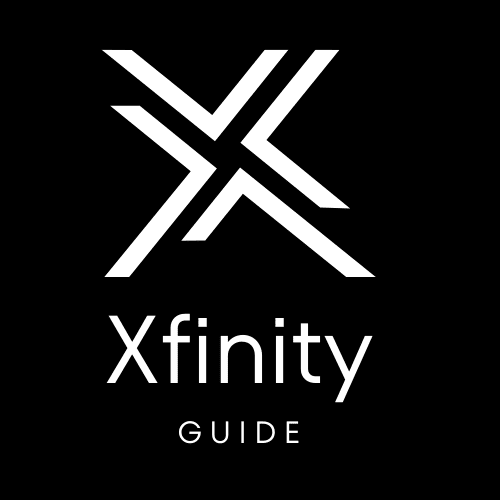How to Reset Your Xfinity Router
If you're experiencing problems with your Xfinity internet connection, one solution you can try is to reset your Xfinity router. Resetting your router can help fix issues such as slow internet speeds, intermittent connectivity, or even the inability to connect to the internet. In this guide, we'll walk you through the steps on how to reset your Xfinity router.
Before we begin, don't forget to check out other Xfinity-related guides, such as How to Connect to Xfinity Hotspot, How to Cancel Xfinity Internet, How to Sync Xfinity Remote to TV, Is Comcast the Same as Xfinity, and more, to make the most out of your Xfinity services.
Step-by-Step Guide on How to Reset Your Xfinity Router
- Locate the reset button on your router. It's usually a small button that can be found on the back or bottom of your router.
- Use a paperclip or a similar object to press and hold the reset button for at least 10 seconds.
- Release the button once you see the lights on your router flash or blink.
- Wait for your router to finish resetting. This can take up to a minute or two.
- Once the reset is complete, you'll need to reconnect your devices to your Wi-Fi network using your network name and password.
That's it! Your Xfinity router has been successfully reset, and you should now be able to use your internet connection without any issues.
FAQs
1. Will resetting my Xfinity router delete all of my settings?
Yes, resetting your Xfinity router will erase all of your custom settings, including your Wi-Fi network name and password. You'll need to set up your router again, including changing the default login information, to protect your network from potential threats.
2. Do I need to contact Xfinity customer support to reset my router?
No, you can reset your Xfinity router on your own. However, if you're experiencing issues that persist after resetting your router, you may need to contact Xfinity customer support for further assistance.
3. How often should I reset my Xfinity router?
There's no need to reset your Xfinity router on a regular basis. Only reset your router when you're experiencing internet connectivity issues.
4. Can resetting my Xfinity router improve my internet speeds?
Resetting your Xfinity router may improve your internet speeds, but it's not guaranteed. If you're experiencing slow internet speeds, there may be other factors affecting your connection, such as the number of devices connected to your network or your proximity to your router.
Conclusion :
If you're having trouble with your Xfinity router, Fortunately, reset process is quick and easy. Just follow the steps outlined above and you'll have your router working again in no time! resetting it to its factory defaults is a quick and easy way to fix common issues. Just be sure you have your configuration information handy before proceeding, as this process will erase any customizations you may have made previously. Thanks for reading!